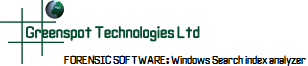
Search edbsearch.com:
 What is the search index?
What is the search index?- Original FAQ Question
- 30 January 2010
 The search index is the file that is used to store data for the Windows Search functionality on Windows PC's. The index is stored in a file called Windows.edb. It can contain data such as file properties, file metadata or even file content depending upon the type of search filter that is selected for the file type in question.
The search index is the file that is used to store data for the Windows Search functionality on Windows PC's. The index is stored in a file called Windows.edb. It can contain data such as file properties, file metadata or even file content depending upon the type of search filter that is selected for the file type in question.You can find out more about Windows Search and the search index by visiting the Windows Search home page.
 How big is the search index? Or alternatively, what is the average size of the search index file?
How big is the search index? Or alternatively, what is the average size of the search index file?- Original FAQ Question
- 30 January 2010
 Microsoft states that an index will be 'about 10% of the size of all the content that is being indexed'.
Microsoft states that an index will be 'about 10% of the size of all the content that is being indexed'.In practice, windows.edb files vary from just over 10 MB in size through to 100's MB in size. At Greenspot, we regularly encounter search indexes in excess of 500 MB in size. Of course, the size of any index is directly linked to the number of locations that are indexed and the number of files in those locations.
 Is the search index found on all Windows installations?
Is the search index found on all Windows installations?- Original FAQ Question
- 30 January 2010
 Windows Vista and Windows 7 incorporate the Windows Search as a core part of the operating system functionality. Prior to that on Windows XP, search was available as Desktop Search and was installed as a separate software package.
Windows Vista and Windows 7 incorporate the Windows Search as a core part of the operating system functionality. Prior to that on Windows XP, search was available as Desktop Search and was installed as a separate software package. What is the current version of Windows Search?
What is the current version of Windows Search?- Original FAQ Question
- 30 January 2010
 Windows 7 includes Windows Search 4.0. Windows Vista originally shipped with version 3 until the release of Windows Vista SP2 which incorporated version 4.0.
Windows 7 includes Windows Search 4.0. Windows Vista originally shipped with version 3 until the release of Windows Vista SP2 which incorporated version 4.0.Windows Search 4.0 was released in June 2008.
Despite the deault installations, Windows Search 4.0 is available for download and installation on the following operating systems (or later):
- Windows XP SP2+ (inc x64-bit)
- Windows Vista SP1
- Windows Server 2003 SP2 (inc x64-bit)
- Windows Server 2008
- Windows Home Server
 What files are stored within the Search Index? Or alternatively, what files are indexed by the Windows Search Index service?
What files are stored within the Search Index? Or alternatively, what files are indexed by the Windows Search Index service?- Original FAQ Question
- 30 January 2010
 The Search Index service will index hundreds of different file types. The actual file types indexed on any particular machine are dependent upon the software installed on it. Software applications can install their own filter handlers for the indexing service to be able to filter content from files created by them.
The Search Index service will index hundreds of different file types. The actual file types indexed on any particular machine are dependent upon the software installed on it. Software applications can install their own filter handlers for the indexing service to be able to filter content from files created by them.Metadata and file properties will be indexed for all files included within the indexed locations. Content will only be indexed for those files which have an appropriate IFilter installed.
 When is file content included within the Search Index?
When is file content included within the Search Index?- Original FAQ Question
- 30 January 2010
 File content is indexed for files which have an appropriate IFilter installed and where the option to index File Content is set in Advanced Indexing options in the Control Panel. The file also needs to be located in a folder which is indexed.
File content is indexed for files which have an appropriate IFilter installed and where the option to index File Content is set in Advanced Indexing options in the Control Panel. The file also needs to be located in a folder which is indexed.For example the following files types will have file content indexed by default:
- Text files (.txt)
- CSV data files (.csv)
- Microsoft Office Word documents (.doc/.docx)
- Web pages (.htm/.html)
- Shortcuts/links (.lnk)
- XML Data files (.xml)
 What locations are included within the Search Index? Or alternatively, what are the default locations for the Search Index service?
What locations are included within the Search Index? Or alternatively, what are the default locations for the Search Index service?- Original FAQ Question
- 30 January 2010
 The indexing service indexes personal data locations by default which includes Documents, Pictures, Music and Videos folders. It also indexes locations and items for specific programs. For example, with Microsoft Outlook installed the index will automatically index the content of emails.
The indexing service indexes personal data locations by default which includes Documents, Pictures, Music and Videos folders. It also indexes locations and items for specific programs. For example, with Microsoft Outlook installed the index will automatically index the content of emails. Is the content of PDF files indexed?
Is the content of PDF files indexed?- A. Mathers
- 6 February 2010
 The content of PDF files is not indexed by default by the Search indexing service.
The content of PDF files is not indexed by default by the Search indexing service.PC's with Adobe's Reader installed will have PDF content indexed provided that the Reader is version 7.0.5 or later. Prior to that, content will only be indexed if the user has installed an IFilter speciically to ensure PDF content is indexed.
In the event that an individual uses a non-Adobe reader, the indexing of content will be dependent on whether the installed reader also installs an IFilter or again whether there is a specific IFilter installation.
 What is the default location of the Windows Search index? Or alternatively, where can I find the windows.edb file on a PC?
What is the default location of the Windows Search index? Or alternatively, where can I find the windows.edb file on a PC?- Original FAQ Question
- 30 January 2010
 The default location for the Search Index, the windows.edb file, is dependent upon which operating system it is installed on:
The default location for the Search Index, the windows.edb file, is dependent upon which operating system it is installed on:On XP the location of the Search Index database is:
- C:\Documents and Settings\All Users\Application Data\Microsoft\Search\Data\Applications\Windows
- C:\ProgramData\Microsoft\Search\Data\Applications\Windows