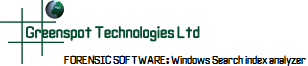
Search edbsearch.com:
 Does Windows Search index analyzer show all the content of the Search Index?
Does Windows Search index analyzer show all the content of the Search Index?- Original FAQ Question
- 30 January 2010
 Yes. WSia lists all the tables within the index on its first tab and by selecting one of these, the records for that table will be displayed in the Records List.
Yes. WSia lists all the tables within the index on its first tab and by selecting one of these, the records for that table will be displayed in the Records List.The empty (whitespace) areas within the index can be explored using the Raw File Data tab.
 What restrictions are there on the trial version of WSia?
What restrictions are there on the trial version of WSia?- Original FAQ Question
- 30 January 2010
 The Free Trial is limited to the extent that the index is treated as containing only its first 100 records.
The Free Trial is limited to the extent that the index is treated as containing only its first 100 records. Microsoft says that the data stored in the Search Index is obfuscated. Can WSia display this data so that it can be read?
Microsoft says that the data stored in the Search Index is obfuscated. Can WSia display this data so that it can be read?- Original FAQ Question
- 30 January 2010
 Yes. WSia de-obfuscates data before displaying it. The data actually contained within the file can be seen on the Record Tab in the Selected Field Stored Data display.
Yes. WSia de-obfuscates data before displaying it. The data actually contained within the file can be seen on the Record Tab in the Selected Field Stored Data display.It is worth noting that not all data contained within an index is obuscated and indeed, the fields that are obfuscated change from one version to the next
 Does WSia display the images stored within the Search Index?
Does WSia display the images stored within the Search Index?- Original FAQ Question
- 30 January 2010
 The Windows Search Index does not contain image data.
The Windows Search Index does not contain image data.Thumbnails of images are contained within the system thumbcache files and the Search Index contains a reference to these images in the thumbnailcache_id field.
 How much does it cost?
How much does it cost?- Original FAQ Question
- 30 January 2010
 The cost of WSia depends on the type of licence you need.
The cost of WSia depends on the type of licence you need.Our licensing page contains details of WSia pricing.
 What's the easiest way of finding data within the index?
What's the easiest way of finding data within the index?- Original FAQ Question
- 30 January 2010
 If you have a list of target terms or words, the easiest method is to use the Wordlist Find function which is found under the Tables menu.
If you have a list of target terms or words, the easiest method is to use the Wordlist Find function which is found under the Tables menu.As the name implies Wordlist Find just loads a Wordlist file and then searches through the records within the SystemIndex_0A table looking for all the words or terms in the wordlist. The wordlist can comprise a simple text file with a list of words on separate lines.
 What does activation do?
What does activation do?- Original FAQ Question
- 30 January 2010
 Activation submits basic identifying information about the installation to our activation server. This information is used to ensure that the licence is installed in accordance with the licence. This means that not only can we prevent use of the program without purchasing it but also that you will not lose the ability to use the product as a result of someone else using your licence without your knowledge.
Activation submits basic identifying information about the installation to our activation server. This information is used to ensure that the licence is installed in accordance with the licence. This means that not only can we prevent use of the program without purchasing it but also that you will not lose the ability to use the product as a result of someone else using your licence without your knowledge. I intend to use Windows Search Index Analyzer on a forensic installation which does not have acces to the internet. How can I install without activating?
I intend to use Windows Search Index Analyzer on a forensic installation which does not have acces to the internet. How can I install without activating?- John Seabright (London)
- 9 February 2010
 WSia can be activated without an internet connection. Just install as normal and click Activate when the relevant button is displayed. The program will recognize that you are not online and offer offline activation.
WSia can be activated without an internet connection. Just install as normal and click Activate when the relevant button is displayed. The program will recognize that you are not online and offer offline activation.Offline activation involves sending us a code from a separate machine and we will send back a response code to verify the installation.