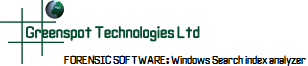
Search edbsearch.com:
Windows Search Index Location
The default location of the Search Index (windows.edb) file varies depending upon the system upon which it is installed. On Windows Vista and Windows 7 the default location is:
C:\ProgramData\Microsoft\Search\Data\Applications\Windows\Windows.edb
On XP installations the default location is:
C:\Documents and Settings\Application Data\All Users\Microsoft\Search\Data\Applications\Windows\Windows.edb
It is possible to change the location of the windows.edb search index under Indexing Options in the Control Panel. The current location of the index can be obtained from the Windows Registry key detailed below:
HKEY_LOCAL_MACHINE\SOFTWARE\Microsoft\Windows Search\Databases\Windows
-