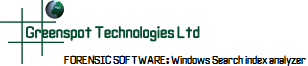
General Requirements
WSia requires a minimum of a 500 MHz processor or better and a minimum of 128 MB RAM. It also requires the .NET Framework to be installed with a minimum version of 2.0.50727.
If you do not have the .NET Framework you can download it from the .NET Framework 2.0 download page.
Operating System Requirements
The key consideration in respect of the installation platform is to consider what versions of the search index edb file will need to be opened with WSia.
The software uses the ESE engine built in to Windows to access the windows.edb database so in general terms WSia will need to be installed on a platform at least as new as the latest version of the database that will be analyzed. This is because each version of Windows introduces a new version of the ESE engine and like most software it cannot be forward compatible but is backward compatible.
Windows.edb files acquired from a Vista platform can be accessed using a 'workaround' but this is not possible with Windows 7 edb files. The table below summarizes the operating system requirments.
| Original EDB Platform | Required Platform |
|---|---|
| Windows XP | Any |
| Windows Server 2003 | Any |
| Windows Vista | Windows Vista/Windows 7 or 'workaround' |
| Windows Server 2008 | Windows Vista/Windows 7 or 'workaround' |
| Windows 7 | Windows 7 (see repair note below) |
Windows 7 edb Repairs
The edb repair process uses Windows 7 system files which are not available if indexing is not turned on, on the host PC. To carry out repairs on a Windows 7 machine it is therefore necessary to have indexing turned on prior to carrying out the repair.
Workaround
To view a Windows Vista edb file on an XP PC copy the esent.dll and esentutl.exe from your Vista PC to the WSia program files folder on the PC on which you have installed. PLEASE NOTE: Greenspot makes no representation as to licensing issues that may arise as a result of using the workaround. You must only use the workaround if you are happy that your own circumstances allow you so to do.
